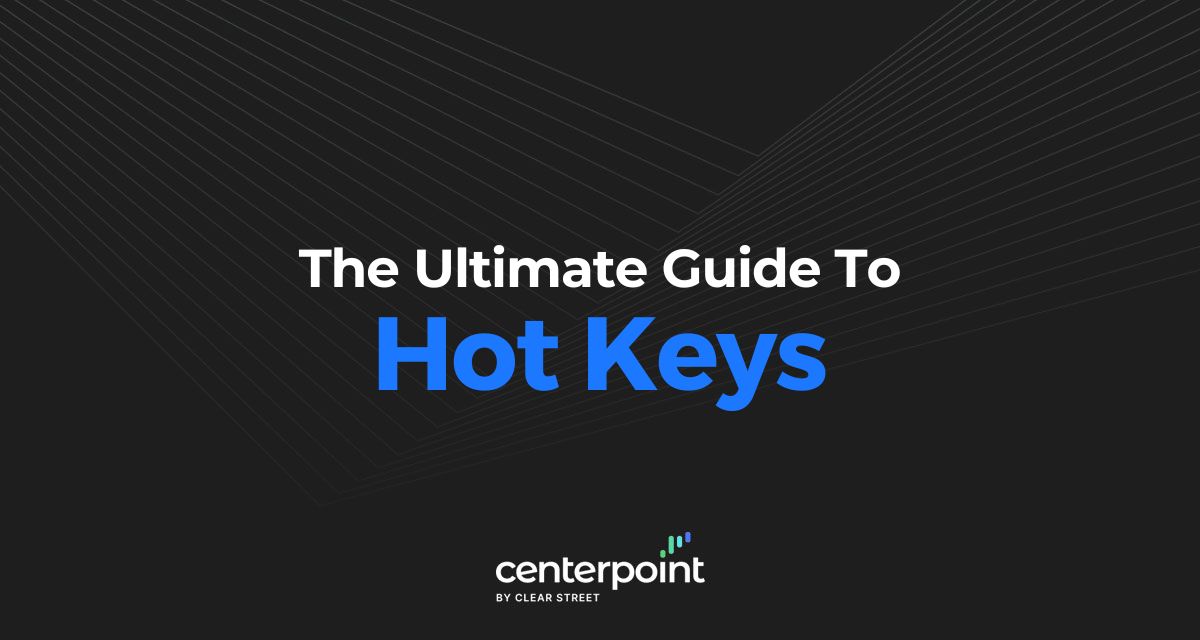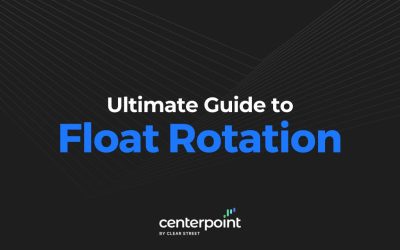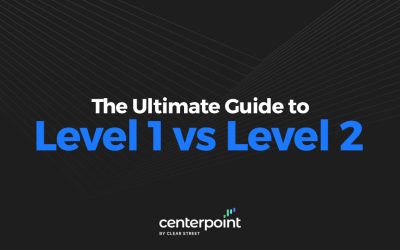Speed and efficiency are the hallmarks of seasoned traders. The ability to react quickly and execute multiple actions with the smallest amount of expended effort can be augmented with the help of your trading platform. Knowing and doing are two different animals. The knowing part relies on your trading methodology and experience built over time. The doing part can be augmented with the help of your trading platform using hot keys.
What Are Hot Keys?
Hot keys are pre-selected commands that execute actions on your trading platform at the simple touch of a button (keystroke) or combination of keystrokes. It simplifies and speeds up the manual steps you would ordinarily take to perform an action. It also enables you to combine a number of actions all triggered by the press of a hot key. Hot keys can be linked to a single keystroke (IE: F2) or a combination of keys pressed simultaneously (IE: Control + R).
To be clear, don’t mistake hot keys for shortcuts. Hot keys execute actions on your trading platform like ‘Cancel All Open Orders’ whereas shortcuts perform functions like zooming in on a chart.
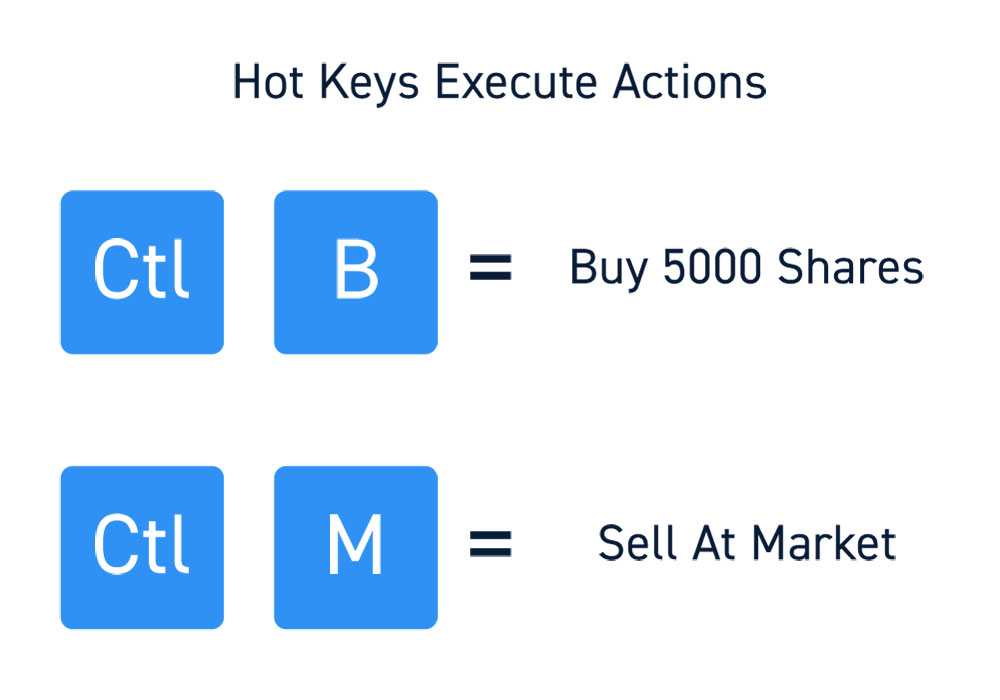
Caveat
Before we move forward, it’s important to understand that hot keys can be dangerous when used improperly.
Hot keys are a very simple form of automation that triggers actions or a combination of actions. Since actions can result in material effects to your trading account, it’s very important to fully understand the mechanics and the potential outcomes of each command. New traders can inadvertently hit the wrong hot key or mistake the intent of the commands and end up losing money. Therefore, it’s critical to always test your hot keys first to see how they work.
Benefits of Hot Keys
Hot keys are a convenient extension of your reactions and responsive execution tactics and tools. They dramatically speed up your reaction time by coupling the multiple steps you would take to complete an action to a single keystroke. This enables you to focus your attention on strategy and tracking market movements instead of fumbling in a panic to get actions completed.
Hot keys give you the agility to apply actions to multiple stocks and even baskets of stocks in a fraction of the time of doing it manually. Any time that is spend on execution is time spent away from monitoring price action especially when multiple stocks are involved.
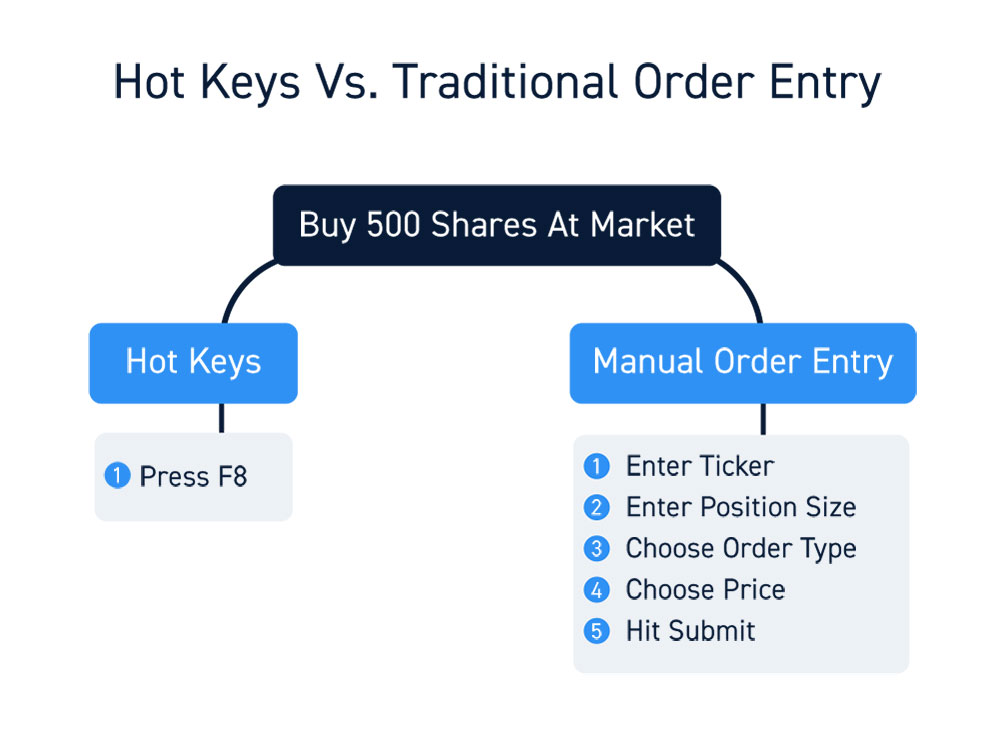
How to Set Up Hot Keys
Direct market access (DMA) trading platforms usually come with pre-set hot keys and the ability to configure them to accommodate your needs.
A quality trading platform that is built with the trader in mind will supply the basic hot keys and enable further customization so they fit the needs of each individual trader like a glove.
Pre-Select Your Order Routes
With any trade execution hot keys, you can pre-select the routing preferences or enable Smart Route which will automatically decide the best routes to take. This is important especially when trying to provide liquidity for commission rebates to pre-select liquid yet favorably priced ECNs. For example, if your DMA broker is offering a $0.003 rebate for providing liquidity through ARCA, you may want to pre-select ARCA routing for the BUY/SELL LIMIT at BID/ASK hot key.
Types of Hot Keys
The world of hot keys can be overwhelming due to the amazing customization that can be applied to accommodate the needs of individual traders. They all come with pre-set commands and actions that beginners should test out first before attempting to configure them. Hot keys are truly appreciated when you are trading multiple stocks and the arduous process of applying orders to each one causes you to miss entry and exit opportunities. Here are some of the common and more useful hot keys.
Cancel All Open Orders is super useful when the market suddenly take a sharp drop or spike and you have multiple open limit orders. Suppose you are looking to scale into $XYZ shares with 5 limit orders spaced $0.05 per share apart from each other near a key support area. As the shares start to fall towards your limit orders, breaking news about a geopolitical conflict suddenly collapses the futures. Rather than having to cancel each limit order, you can just hit the Cancel All Open Orders hot key to avoid catching a falling knife as the stock collapses way below your original limit orders. You can also specify to all buy orders or sell orders or cancel last order. This will be one of your most used type of hot key.

Buy/Sell at Market is convenient hot key when you are simply trying to enter a position immediately. You can set a default size and adjust it as needed. The intent is to get you in or out of a position as fast as possible, no questions asked.
Buy/Sell Limit order hot keys require a bit more customization since applying a universal default can be different based on the price of the underlying stock. You also can set limit rules. Here are some examples of variations:
Buy/Sell on the Bid/Ask automatically places your order on the inside bid or ask. You can use these to be a liquidity provider and earn commission rebates. This hot key will place your buy order on the inside bid or sell order on the inside ask. In order to get a fill, the market has to be moving against you, but you may also get lucky with the stray retail trader placing a market order to match up against your limit order. There other variations of this
Buy/Sell Limit ABOVE/BELOW the Ask/Bid automatically places your limit order incrementally by the limit dollar amount set above the ask or sell shares a limit price increment below the bid. This hot key is used to get you in or out of positions as soon as possible but not indiscriminately at any price like a market order. For example, BUY $XYZ $0.10 Above the ASK order will limit the price you pay to purchase $XYZ shares up to $0.10 above the ask price. It tries to get you in long quickly but without overpaying too much.

Close Position will immediately close out your position. Sell your long or buy/cover your short.
Scale Positions type orders will increase or decrease by a pre-selected number of shares/
Replace Order will immediately cancel and replace an existing order.
Conditional Orders are multi-legged since they are really two separate orders where the second order executes after the first order. Here’s some examples:
Buy Order + Stop Loss Triggered on Execution will buy a position and automatically apply a dollar or percentage amount stop loss trigger. For example, Buy 300 shares of $XYZ at market and Sell $XYZ if price drops under – $0.75 purchase price.
Buy Order + Increase Position on Trigger will a position and automatically add to the position on a selected trigger. For example, Buy 300 shares of $XYZ at market and Buy 300 more $XYZ if price falls (-$0.75) from purchase price.
How to Choose Your Hot Keys
Hot keys are tremendously useful, but it takes planning and familiarity to avoid costly missteps. Take it slow and learn the basic Cancel hot keys first. Be practical by automating your current order process. For example, if you usually buy a 600-share position on the inside bid, then start with 200 and work in the scaling hot key at 200-share increments for entry and exits. As you get more comfortable and familiar, you can expand that to multiple stocks and incrementally increase share size. Also make sure that your hot keys don’t overlap with other critical functions on your system. They need to be unique, so they function completely and don’t stall out due to system conflicts.
Use a DMA Broker
Your best bet is to use a DMA broker with a solid direct access routing platform, rather than take chances with a retail online broker platform that may not even have solid hot key functionality. Would you ride in the Motocross without a helmet and pads? Your trading platform should have all the tools you need and leave out the useless fluff that clogs up your precious system resources. This is the problem with retail online brokers, they are resource hogs due to so much bloated add-ons. A DMA broker understands what traders need and what they don’t and adhere to efficiency. Cut out the fluff. Ultimately, you will discover the convenience, speed and agility that hot keys provide and wonder what you ever did without them.